If Firefox isn’t working for you right now (fails to load any site), try changing the ‘about:config’ key of ‘network.http.http3.enabled‘ to false (double-click).
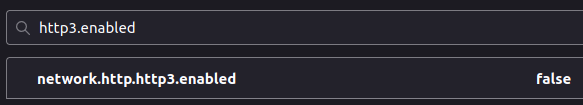
If you want to verify whether HTTP3 is working, try this:
- Goto https://cloudflare-quic.com/
- Press F12 for the Developer Tools and open the Network tab.
- Right-click a column header and add a check to “Protocol” to add it.
- Click reload to see if HTTP3 is enabled.
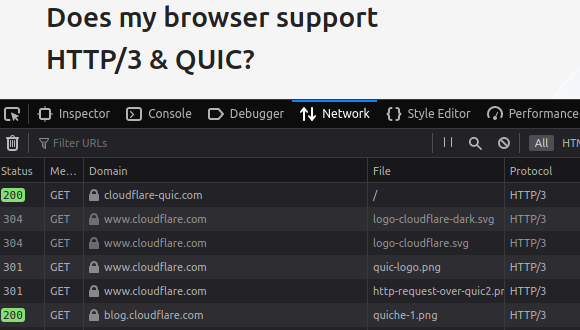
Mozilla announced last year that HTTP3 would default to true.
Support for QUIC and HTTP/3 is now enabled by default in Firefox Nightly and Firefox Beta. We are planning to start rollout on the release in Firefox Stable Release 88. HTTP/3 will be available by default by the end of May [2021].
Early this morning a bug was investigated as users reported high CPU usage and pages not loading.
Our current suspicion is that a cloud provider or load balancer that fronts one of our own servers got an update that triggers an existing HTTP3 bug.