Yet another odd problem with the iPhone has surfaced with virtual systems. When the USB charging/sync cable is connected to an emulated USB the following error will popup:

The phone then drops its connection. This is easily repeatable:
- Plug the phone into a USB port on the host computer and note that it is charging
- Boot the guest computer
- Connect the guest computer USB port to the iPhone
- Wait a few seconds as communication is established over USB and note that the phone throws an error and stops charging
Apple Support tells you that this error message is supposed to be related to hardware:
Charging with a FireWire-based power source is not supported – except on original iPhone and iPod touch (1st generation). If you connect your device to a FireWire-based charger or accessory, you will see the alert screen below:
The solution, however, is with the software.
Here is the configuration that fixed the problem in VirtualBox. In this example the host is Ubuntu 10 and the guest is Windows 7.
Create a static USB filter with Vendor ID 05ac. Then boot the guest OS and note that the iPhone no longer throws the above error message — communication now will be stable.
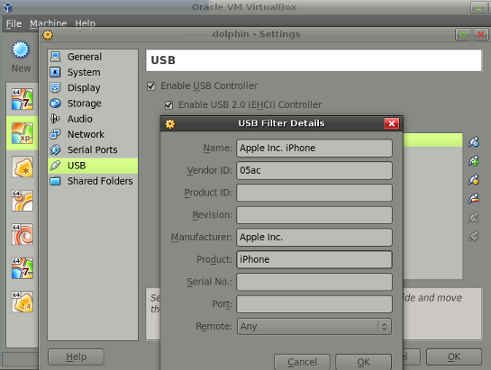
I have read endless forum speculation about the cause of the charging error — quality of cables, third-party hardware issues, etc. and most seem to end with “go to the Genius Bar and get a new phone”. Apple is mum on troubleshooting but some report success getting the Genius Bar to give them a brand new phone under warranty.
The repeatability of this error shown above shows that Apple’s iPhone software should be suspect, rather than just hardware. They interpret communication over USB perhaps to protect the phone from earlier generation (firewire) chargers or to force licensing by third-party manufacturers. Whatever their reason, hopefully they will soon fix the software to be more reliable.
any more info on this problem? I get message like one above and /or a message that says charging with this accessory is on “optimized” and I may experience interference?? bottom line I can not charge my Iphone in the car??
Hi Davi
One of the main reasons for this error messages is that the level of power received by the iPhone is below a predefined minimum amount (This minimum varies between iPhone, iPad etc) or in some cases the level of power varies to such an extreme level that it is considered unreliable. The computer you are connecting the iPad to will provide an amount of power that again varies between computer manufactures and even which USB port you have connected to. As you are using a virtual operating system I suspect the level of control the guest has to detect if anything has been connect has been compromised and as a result creating a static USB filter resolves this problem. How often did you have this error when using this computer without the virtual machine? It extremely common and can work fine and then randomly flag this error.
Best wishes
Brian